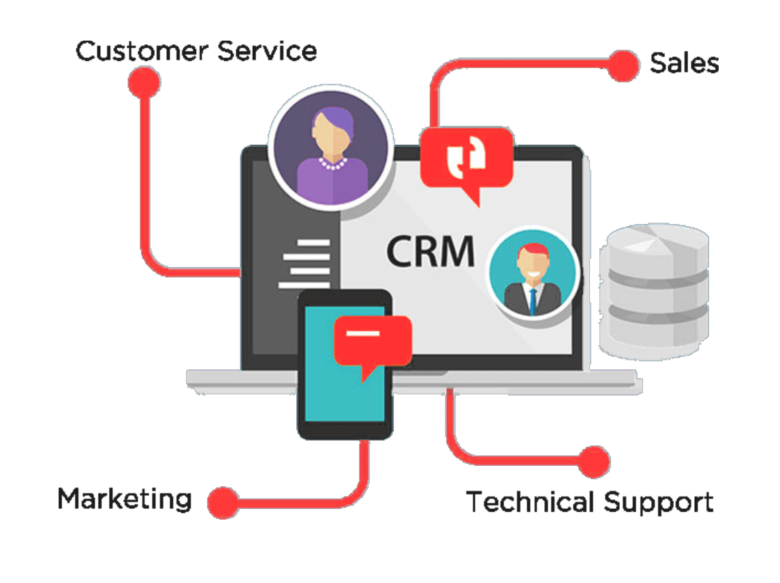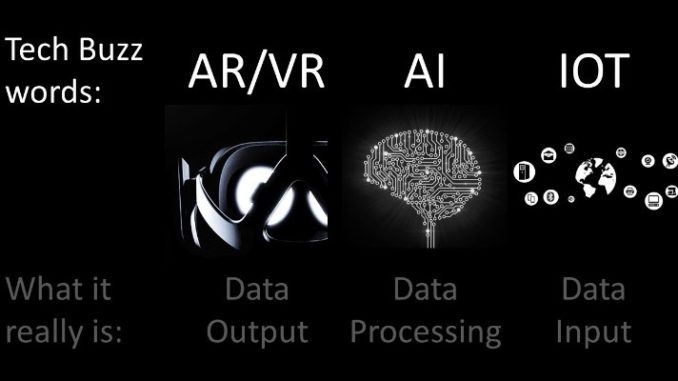How To Find The Best CRM For A Small Business
In our earlier articles, we covered topics that dealt with CRMs in general, when it’s the right time to invest in CRM software and why companies decide to implement such complex systems. In this piece, we will explain what to look for in a CRM and how to choose the best CRM for a small business or a startup.
You may think that a little bit of Internet research can do the job and help you choose the ideal CRM for your company. However, that’s a misconception that is common among small business owners and managers.
The reality is that there are more CRMs than you can imagine. The market has grown astonishingly fast in recent years and CRMs now cover an enormous specter of online businesses and organizations.
With so many options available, it’s harder than ever to find the optimal solution that fits a specific business. This may cause you to look into general CRMs that can handle a wide variety of companies, but that is rarely a good decision.
While most CRMs should be able to do the job for a small business or a startup, general CRMs will require much more time and effort to run smoothly. For example, you will probably need to create lots of custom modules, features, and records, if you decide to choose a CRM such as HubSpot or Microsoft Dynamics.
Needless to say, no business can afford to lose precious time like that.
Conversely, if you choose a CRM solution specifically designed for your niche, you will have most of the necessary features pre-installed and ready for use. This alone can save you days and weeks of work on your new platform.
So, let’s delve into the matter and explain how you can choose the best CRM software for your company as well as what you should look into before making the decision to buy a CRM.
What to know before you buy a CRM
Before you buy or even start looking for a CRM, you should outline your company’s goals and objectives, in both the short and the long term.
Consider how a CRM can help your business achieve its goals and don’t hesitate to consult your sales department before you make any decision.
Your sales representatives will spend the majority of their time working with the CRM software you choose. It’s important that they’re on board with the specific solution that you have in mind.
The next step is to specify your budget.
Be realistic. Evaluate how much you can invest and calculate whether or not the investment can help you achieve the goals that you outlined. This is arguably the hardest step for most business owners because they often expect instant returns on the investment.
Keep in mind that it may take some time for your employees to fully adopt the CRM and your company to start reaping the benefits.
What to look for in a CRM
When you start researching CRMs, you’ll want to pay attention to what features and functions each solution offers. You should be looking for a solution that supports the widest array of options, which includes:
- A customer database that allows you to save all the communication history with every client
- Sales management tools that allow you to streamline the sales process and monitor your sales progression
- Access control that will help you assign viewing rights and run multiple teams within your CRM
- Task management overview of completed, ongoing and planned tasks and activities
- Automated workflows that send out emails, updates, reminders, etc.
- Powerful analytics that will let you assess your marketing efforts and adjust your advertising campaigns and strategies
- Mobile support for smartphones and tablets
- Integration with the most popular online services, including billing solutions, social media, marketing programs, etc.
- GDPR compatibility
- Free demo or trial version that will allow you to test the product for yourself.
- Exceptional customer support and training program
Once you’ve covered all these features and functions, you may want to look for additional options, such as:
- Niche-specific modules for your business
- Mobile apps for Android and iOS devices
- Integration with other CRMs (in case you need to switch CRMs in the future)
Source: Simply-CRM